In the vast universe of blogging, WordPress is the shining North Star, guiding you through the darkest corners of web development.
You’re standing on the precipice of a decision that could make or break your blog’s success – choosing the ideal platform and theme that aligns with your niche.
It’s not just about aesthetics or popularity, it’s about finding a platform that provides functionality and a theme that resonates with your audience.
We’re here to traverse the complex labyrinth of WordPress.org and WordPress.com, weighing the pros and cons, evaluating your blogging needs, and handpicking the best themes for your niche.
So, buckle up for a journey that will transform your blogging experience from a mere hobby to a potential powerhouse.
Table of Contents
Key Takeaways
- WordPress is a versatile content management system that prioritizes security, offers customization options, and has strong SEO capabilities.
- The choice between WordPress.org and WordPress.com depends on factors such as managing security, plugin selection, ad monetization, and domain registration.
- When choosing a platform for a niche blog, consider factors like budget, focus, monetization methods, and features and limitations of different platforms.
- The perfect WordPress theme should be compatible, visually appealing, responsive, SEO optimized, and customizable to suit your style.
Understanding WordPress Basics
Before you can effectively choose a WordPress platform and theme for your niche blog, it’s crucial for you to understand the basics of WordPress.
This popular platform is more than just a blogging tool; it’s a robust content management system that offers a range of features designed to help you create, manage, and optimize your online presence.
WordPress security is a top priority, ensuring your blog stays safe from potential threats.
You’ll have peace of mind knowing your content is protected, allowing you to focus on creating engaging posts for your audience.
Plugin selection is another vital aspect. With thousands of plugins available, you can customize your blog to fit your specific needs.
Whether it’s a plugin for SEO optimization or one to help with your social media integration, there’s surely a plugin for you.
Speaking of SEO optimization, WordPress makes it easy to improve your blog’s visibility.
And with regular WordPress updates, you’ll always have access to the latest features and security enhancements.
In essence, understanding WordPress is like gaining a powerful toolset. It equips you to confidently create, manage, and optimize your niche blog. With WordPress, you’re in control.
Importance of Choosing Right Platform
Now that you’ve got the basics of WordPress down, it’s crucial to realize the significance of choosing the right platform for your niche blog.
This decision can be the difference between a thriving online presence and a frustrating digital experience.
- Platform Flexibility: Your choice of platform will determine the degree of customization and adaptability. A flexible platform allows you to tailor your blog to your unique needs and preferences.
- Security Considerations: In this digital age, the safety of your content and data is paramount. Choosing a secure platform minimizes your vulnerability to cyber threats.
- SEO Capabilities: A platform with strong SEO capabilities will help your blog reach a wider audience by improving its visibility in search results.
Remember, it’s not just about the present, but also the future. Consider the Scalability Potential of the platform. Can it grow with your blog, handling increased traffic and content over time?
Lastly, don’t overlook User Friendliness. A platform that’s easy to navigate saves you time and energy, letting you focus more on your content.
Making the right platform choice is vital. It sets the foundation for your blog’s success.
Differences Between WordPress.org and WordPress.com
Understanding the differences between WordPress.org and WordPress.com is essential as each platform offers unique features and benefits tailored to specific blogging needs.
When it comes to WordPress security, WordPress.org allows you to manage it yourself, providing you with the freedom to choose from a multitude of plugins.
You also have the ability to register your own domain, which can boost your site’s credibility.
However, this requires hosting considerations as you’re responsible for finding and managing your own web host.
On the other hand, WordPress.com handles the security and hosting for you, which can be a relief if you’re not tech-savvy.
But, you’re limited in terms of plugin selection and domain registration is tied with a premium plan.
Let’s not forget about site monetization. With WordPress.org, you’re free to run any ads, affiliate links or direct sales.
However, with WordPress.com, you’ll need to share ad revenue or upgrade to a business plan to remove their ads.
Evaluating Your Blogging Needs
To carve out your niche in the blogging world, it’s crucial to evaluate your specific needs and objectives, taking into account the unique features and limitations of both WordPress.org and WordPress.com.
- Blogging Budget: How much are you willing to invest in your blog? Remember, the cost isn’t just monetary. You’ll also need to invest time and effort in content creation, marketing, and SEO strategies.
- Content Organization and Niche Research: Do you have a clear idea of your blog’s focus? Have you done your niche research to know what your audience wants and how to deliver it?
- Monetization Methods: How do you plan to make money from your blog? While WordPress.com offers built-in ad programs, WordPress.org gives you more freedom to choose your monetization methods.
Each of these factors plays a vital role in your blogging journey. So, consider them carefully.
Compare the features, weigh the pros and cons, and make an informed decision about which platform suits your needs best.
Ultimately, the success of your blog hinges on the choices you make today. Happy blogging!
Pros and Cons of Various Platforms
Having weighed your blogging needs and objectives, let’s dive into the advantages and drawbacks of various platforms, a crucial step in selecting the best fit for your niche blog.
This platform comparison will provide you with valuable insights, helping you make an informed decision.
Blogger experiences reveal WordPress as a versatile and robust platform, offering a plethora of themes and plugins. However, it might be a little complex for beginners.
Squarespace, in contrast, is user-friendly with stylish designs but is less flexible than WordPress.
Tumblr considerations include its social networking feature that allows easy content sharing but falls short in terms of customization and control.
Lastly, the Wix platform, despite having a user-friendly interface and drag-and-drop feature, is often criticized for its limited SEO capabilities and difficulty in exporting data.
Getting Started With WordPress.Com
If you’re ready to kickstart your blogging journey, WordPress.com is a great platform to consider, offering a user-friendly interface and a range of customizable features that can effectively cater to your niche blog’s needs.
With its robust Site Security, you can blog with peace of mind, knowing your work is safeguarded.
WordPress.com simplifies your blogging process with its Content Scheduling feature. You can plan and schedule your posts ahead of time, ensuring consistent User Engagement.
- Social Integration: WordPress.com knows the power of social media. With a click, share your content across platforms, driving traffic and creating a buzz around your blog.
- SEO Optimization: WordPress.com has excellent built-in SEO tools. This means your blog can rank higher in search results, reaching a wider audience.
- User Engagement: WordPress.com offers interactive features like comments and likes, fostering a sense of community among your readers.
Exploring WordPress.org for Advanced Blogging
Diving deeper into the world of blogging, you’ll find WordPress.org as an enticing platform that offers a myriad of advanced features to supercharge your niche blog.
Its robust plugin selection equips you with every tool you need to tailor your blog to your exact requirements.
From enhancing your visual editor to adding an online store, the possibilities are virtually limitless.
WordPress.org takes security measures seriously. With dedicated security plugins, you’ll have the power to safeguard your blog against any online threats.
Regular updates ensure that you always have the latest protection at your fingertips.
Now, let’s talk about SEO optimization. With WordPress.org, you’re backed by powerful SEO plugins to boost your blog’s visibility.
You can optimize your content, create XML sitemaps, and much more, ensuring your blog is seen by your target audience.
The platform’s mobile responsiveness guarantees a seamless user experience, regardless of the device used.
And if you’re targeting a global audience, WordPress.org’s multilingual features allow your blog to speak everyone’s language.
Discovering Your Blog’s Niche
Before you jump into the blogosphere, it’s crucial to nail down your blog’s niche, ensuring your content resonates with a specific, targeted audience.
Niche identification is the key to creating a blog that’s both meaningful and profitable.
It’s not just about sharing your passions; it’s about finding an intersection between what you love, what you’re good at, and what your audience wants to read about.
Your content strategy should revolve around your niche. This means researching your audience, discovering their interests, and providing value through your posts.
Audience targeting isn’t just about attracting readers; it’s about building a community that shares your interests and values.
- Embrace Your Passion: Find a topic you love and are knowledgeable about. This will make your blogging journey more enjoyable and authentic.
- Solve a Problem: Identify a problem your targeted audience faces and provide a solution. This is the key to niche monetization.
- Optimize for SEO: Use SEO optimization to increase the visibility of your blog, driving traffic and maximizing your reach.
Finding your niche is the first step to creating a successful, profitable blog. So take your time, do your research, and start blogging with purpose.
How to Choose the Perfect Theme
Once you’ve solidified your niche, picking the perfect WordPress theme for your blog becomes the next crucial step in this exciting journey.
It’s not just about aesthetics; theme compatibility, visual appeal, responsive design, SEO optimization, and theme customization are all vital factors to consider.
Consider theme compatibility first. Make sure the theme aligns well with the content and tone of your blog.
If you’re writing a food blog, for example, a theme featuring large, vibrant images will likely be more appealing than one designed for a tech blog.
Visual appeal is, of course, essential, but it’s not just about picking a pretty theme.
The layout and typography should be clear and readable to ensure your readers have a positive experience.
Don’t overlook the importance of responsive design. Your theme must look great and function well on all devices, from desktops to smartphones.
SEO optimization is crucial for attracting more visitors to your blog. A well-optimized theme can help you rank higher in search engine results.
Customizing Your WordPress Theme
After you’ve chosen your ideal WordPress theme, it’s now time to customize it to suit your unique style and content needs.
Theme customization isn’t just about aesthetics; it’s about creating a digital space that truly embodies your brand and speaks to your audience.
- Visual Editor: This is your best friend in the customization process. Here, you can tweak the colors, fonts, and layout of your theme. It’s your canvas, paint it with your brand’s colors!
- CSS Styling: If you’re comfortable with code, you can dive deeper into customization. CSS styling allows you to alter every minute detail of your theme to match your vision.
- Plugin Integration and Widget Utilization: These tools can add functionality to your site, enhancing user experience. From social media feeds to contact forms, the possibilities are endless!
Embrace the power of customization. With the visual editor, CSS styling, and a firm grasp of plugin integration and widget utilization, you’ll create a site that’s not only beautiful, but truly yours.
The feeling of seeing your ideas come to life is indescribable. So, dive in and make your WordPress theme your own!
Premium Vs Free Themes: Making the Choice
When it comes to choosing between premium and free WordPress themes, it’s essential to weigh the pros and cons to fully grasp which option best suits your blog’s needs.
Theme pricing is a significant factor. Free themes may seem tempting due to their cost-effectiveness, but premium themes often offer more value.
They provide advanced customization options and premium features, enabling you to make your blog stand out.
Feature comparison between the two options is a must, keeping in mind your blog’s unique requirements.
Security aspects are another vital consideration. Premium themes are generally more secure as they come from trusted sources.
They’re less likely to have malicious code or security vulnerabilities, which could jeopardize your blog’s safety.
Theme updates and user support are other advantages of premium themes. They’re regularly updated to fix bugs and compatibility issues, ensuring your blog runs smoothly.
Moreover, premium themes often come with dedicated support, which is invaluable if you encounter any issues.
Enhancing Blog Aesthetics With Themes
A compelling theme can dramatically enhance your blog’s aesthetics, engaging your audience and making your content more appealing.
It’s not just about selecting a theme that looks pretty, it’s about understanding the psychology behind your choices and how they impact your audience’s perception.
- Theme Coding: Good theme coding ensures your site is stable, secure, and works across all platforms. It also contributes to a clean visual hierarchy, making your content easy to navigate and absorb.
- Visual Hierarchy and Typography Choices: These elements guide your readers’ eyes, highlighting important information. A clear hierarchy, combined with thoughtful typography choices, makes your blog more engaging and readable.
- Color Psychology and Responsive Design: Color can evoke emotions and responses. Choosing the right color palette can enhance your brand’s message and appeal to your target audience. Additionally, a responsive design ensures your blog looks and works great on any device, enhancing usability and aesthetics.
Maintaining Theme Consistency in Your Blog
Maintaining consistency in your blog’s theme isn’t just about aesthetics, it’s a critical factor that can significantly boost your brand’s credibility and reader engagement.
A well-executed theme adaptation, married with consistent branding, can elevate your blog to new heights.
Consider your navigation layout. It should be intuitive and consistent across all pages, making it easy for readers to explore your content.
This consistency should extend to mobile optimization, ensuring your theme looks and functions well on all devices.
Your readers shouldn’t experience any aesthetic or functional changes when they switch devices.
Color psychology is another facet of maintaining theme consistency. The colors you choose can significantly impact how readers perceive your brand.
For instance, green often symbolizes growth and freshness, while blue can instill a sense of trust and reliability.
By consistently using the same color palette, you’re reinforcing your brand identity and creating a cohesive visual experience.
Best WordPress Themes for Niche Blogs
Navigating the vast sea of WordPress themes can feel overwhelming, but finding the perfect fit for your niche blog doesn’t have to be a daunting task. Here’s what you should focus on:
- Theme Security: You want a theme that’s safe from hackers. Look for themes with robust security features. Some may come with additional security plugins that fortify your blog against cyber threats.
- Theme Responsiveness: Your theme needs to look good on all devices. Responsive design ensures that your blog adjusts to fit any screen size.
- SEO Friendly Themes: These themes are optimized for search engines. They help your content rank higher on search results, making it easier for your audience to find you.
But that’s not all. You also need to consider Theme Updates. Regular updates keep your theme compatible with the latest WordPress version and secure from new threats.
Lastly, consider E-commerce Themes if you’re planning to sell products or services. These themes come with built-in features that make setting up an online store a breeze.
Troubleshooting Common WordPress Issues
When you run into issues while using WordPress, don’t panic; there are proven solutions to tackle common problems effectively.
Plugin conflicts often cause WordPress sites to malfunction. To identify a problematic plugin, deactivate all plugins and reactivate them one by one until the issue resurfaces.
For WordPress updates, ensure you back up your site before commencing, to avoid losing vital data. If an update fails, use a manual update via FTP.
Image optimization is crucial for faster page loading. Use tools like Smush or EWWW Image Optimizer to compress your images without losing quality.
Remember, faster sites rank better in Google, so image optimization is a key part of SEO integration.
Speaking of SEO, use plugins like Yoast or Rank Math to improve your site’s visibility. These tools offer suggestions for keyword placement, meta descriptions, and readability.
Frequently Asked Questions
What Are Some Common Security Issues to Be Aware of When Using WordPress and How Can They Be Prevented?
You’ve got to watch for plugin vulnerabilities, username exploits, and brute force attacks. Prevent malware infections and security configuration errors by keeping WordPress and plugins updated, and using strong, unique passwords.
How Does the Performance of a WordPress Website Compare to Other Blogging Platforms?
When comparing WordPress’ performance to other platforms, you’ll find its versatility unbeatable. With speed optimization, you can achieve top performance metrics, enhancing user experience significantly. It’s truly a standout in platform comparisons.
How Can I Migrate My Blog From Another Platform to WordPress Without Losing Content or Breaking Links?
You’ll need to carefully select a WordPress platform, back up your content, and use migration tools. Ensure links redirect correctly post migration. Regular checks are essential to avoid losing content or breaking links.
What Are Some Tips for Optimizing the SEO of My WordPress Blog?
To optimize your WordPress blog’s SEO, start with keyword research. Then, focus on content optimization and link building. Don’t forget the importance of mobile responsiveness and image optimization to boost your blog’s SEO performance.
How Can I Integrate Social Media Platforms Into My WordPress Blog for Better Audience Engagement?
You can enhance your blog’s audience engagement by integrating social plugins for content sharing. Use interactive widgets and monitor engagement metrics with audience analytics. This approach streamlines your social media presence and boosts interaction rates.
Summing It Up
To sum it up, choosing the perfect platform and theme for your niche WordPress blog is key.
Your choice between WordPress.org and WordPress.com, and the right theme can make or break your blogging success.
Remember, consistency is king. Don’t let common WordPress issues deter you; solutions are just a click away. Set your blog apart, make it visually appealing, and let your unique voice shine.
Now, go ahead, step into the WordPress Wonderland!
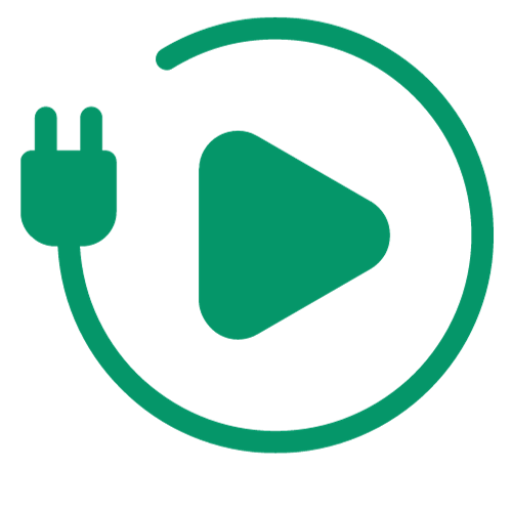






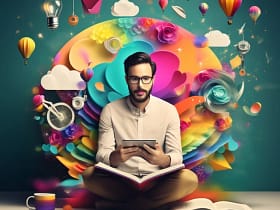




Leave a Reply