Are you tired of your WordPress website languishing in obscurity, desperately seeking the spotlight?
Well, get ready to unlock its true potential with these 13 vital WordPress SEO plugins that will revolutionize your online presence.
From optimizing your content to skyrocketing your site’s visibility, these plugins are the secret weapons you need to achieve unstoppable success.
But that’s not all! We’ll also look into the world of keyword research, backlink building, and creating exceptional content that will make your website stand out from the crowd.
So, get ready to take your website to new heights and leave your competitors in the dust.
Table of Contents
Key Takeaways
- Semrush SEO Writing Assistant is a valuable tool for optimizing content and improving SEO strategy.
- Yoast SEO and SEOPress are powerful plugins that offer similar functionalities for optimizing title tags, meta descriptions, and other SEO elements.
- Rank Math is a feature-rich plugin that provides full control over website SEO, including setting up title tags, meta descriptions, and managing search result appearance.
- Conducting keyword research, building backlinks, and creating high-quality content are essential steps for optimizing a WordPress site for SEO success. Semrush offers powerful tools for keyword research and analyzing and building backlinks effectively.
Semrush SEO Writing Assistant
The Semrush SEO Writing Assistant is an invaluable tool for optimizing your content for both users and search engines.
It offers a range of features and benefits that enhance content quality.
One key feature is content optimization, which helps you identify and address issues like missing target keywords and duplicate content.
By utilizing the readability analysis functionality, you can ensure that your content is easy to read and understand, improving the overall user experience.
Another important aspect is plagiarism detection, which highlights the importance of detecting and addressing plagiarized content.
By integrating Semrush SEO Writing Assistant into your SEO strategy, you can maximize its impact on your overall optimization efforts.
Lastly, the tool helps improve writing tone by optimizing it to align with your target audience and search engine requirements.
With Semrush SEO Writing Assistant, you can create high-quality content that not only engages users but also ranks well in search engine results.
Yoast SEO
Boost your WordPress website’s search engine optimization with the powerful Yoast SEO plugin. Yoast SEO is a must-have plugin for anyone looking to improve their website’s SEO optimization.
Here are three key features of Yoast SEO that can help you achieve better search engine rankings:
- Content optimization: Yoast SEO provides valuable insights and recommendations for optimizing your content. It helps you create SEO-friendly titles, meta descriptions, and URLs. The plugin also analyzes your content for readability and provides suggestions to improve it. By following Yoast’s recommendations, you can ensure that your content is optimized for both search engines and users.
- On-page SEO: Yoast SEO offers a range of tools to optimize various on-page elements of your website. It helps you set up canonical URLs, manage meta robots tags, and create titles for page breadcrumbs. The plugin also helps prevent indexing and following of irrelevant links, ensuring that search engines focus on the most important pages of your website.
- Link building: Building high-quality backlinks is crucial for improving your website’s authority and search engine rankings. Yoast SEO provides features that help you optimize your website for link building. It helps you set up proper internal linking structures and provides insights on how to improve your link profile. With Yoast SEO, you can implement effective link building strategies to boost your website’s visibility.
With Yoast SEO, you can optimize your website’s SEO, improve your content, and enhance your on-page elements for better search engine rankings. Don’t forget to conduct effective keyword research to find the right keywords for your content and incorporate them strategically throughout your website.
SEOPress
SEOPress is a versatile WordPress SEO plugin that offers a range of powerful features for optimizing your website’s search engine rankings. When comparing SEOPress vs. Yoast SEO, both plugins provide similar functionalities, but SEOPress stands out with its better user interface, making it suitable for beginners and experts alike.
With SEOPress, you can easily set title tags, meta descriptions, and Open Graph tags to improve your website’s visibility on search engines. Additionally, SEOPress optimizes preview links for social media platforms, allowing you to control how your content appears when shared on social media.
If you’re deciding between SEOPress and Rank Math for your WordPress site, consider your specific needs. SEOPress offers a user-friendly interface and a clear optimization level indicator for your target keywords, while Rank Math provides a feature-rich SEO plugin with full control over your website’s SEO.
To optimize your WordPress site with SEOPress, start by conducting keyword research and incorporating those keywords into your content and metadata. Utilize SEOPress’s features to set proper title tags and meta descriptions, optimize preview links, and improve your website’s overall SEO performance.
When choosing the best SEO plugin for your website, consider the differences between SEOPress and All In One SEO. While both plugins offer features for improving SEO, SEOPress’s user-friendly interface and comprehensive functionality make it a strong contender for optimizing your website. Select the plugin that aligns best with your specific needs and goals.
Rank Math
Rank Math is a feature-rich SEO plugin that provides full control over your website’s SEO. With advanced features for SEO optimization, Rank Math is a powerful tool to improve your website’s search visibility. Here are three key aspects of Rank Math that make it a must-have plugin for WordPress SEO:
- Full Control: Rank Math allows you to set up title tags and meta descriptions, giving you complete control over how your website appears in search results. You can also preview search result elements, ensuring that your content is optimized for maximum click-through rates.
- Robust Functionality: Rank Math goes beyond basic SEO optimization by offering additional features such as creating robots.txt files and sitemaps. These features help search engines crawl and index your website more efficiently, improving your overall SEO performance.
- User-friendly Interface: Rank Math’s user-friendly interface makes it easy for beginners and experts alike to navigate and optimize their websites. The plugin provides clear instructions and recommendations, making it accessible to those with limited technical knowledge.
All In One SEO (AIOSEO)
To continue our exploration of WordPress SEO plugins, let’s now turn our attention to All In One SEO (AIOSEO), another powerful tool for optimizing your website’s search performance.
When comparing AIOSEO to Yoast, it’s important to consider your specific needs and preferences. Both plugins offer robust features for WordPress SEO, but the best choice depends on your goals and requirements.
AIOSEO has a significant impact on website rankings by providing features like XML sitemaps, schema markup, and social media integration.
When comparing AIOSEO to Rank Math, you’ll find that both plugins offer similar features and performance. However, AIOSEO focuses more on simplicity and ease of use, making it a suitable choice for beginners.
To optimize your WordPress site with AIOSEO, start by configuring the plugin settings, including meta tags, XML sitemaps, and social media integration. Additionally, perform keyword research and optimize your content using AIOSEO’s on-page optimization features.
When comparing AIOSEO to SEOPress, both plugins offer excellent SEO functionalities. However, the better choice depends on your specific needs and preferences. Evaluate the features and performance of each plugin to make an informed decision for your WordPress site.
Google Search Console Integration
Integrate Google Search Console seamlessly with your WordPress website for valuable insights and optimization opportunities. Here are three key benefits and best practices for utilizing Google Search Console for SEO improvement:
- Benefits of integrating Google Search Console for SEO:
- Gain valuable data and insights about your website’s performance in Google search results.
- Identify and fix website issues that may affect your search engine rankings, such as crawl errors and HTML improvements.
- Monitor your website’s organic search traffic and track the performance of specific keywords.
- How to optimize website performance with Google Search Console integration:
- Use the Search Analytics report to identify keywords that drive the most traffic to your website and optimize your content accordingly.
- Submit your XML sitemap to Google Search Console to ensure that all your website’s pages are indexed.
- Monitor and improve your website’s mobile usability through the Mobile Usability report.
- Best practices for utilizing Google Search Console for SEO improvement:
- Regularly check the Index Coverage report to ensure that all your website’s pages are indexed and free from errors.
- Set up email notifications for important alerts, such as crawl errors or manual actions.
- Use the Links report to identify and disavow harmful backlinks that may negatively impact your website’s SEO.
WP Rocket
WP Rocket is a web performance plugin that boosts site speed for optimized WordPress websites. When it comes to performance optimization, WP Rocket is a top contender. It offers features like browser and server caching, lazy loading, minification, cache preloading, and CDN support.
Another plugin in this category is NitroPack, which provides similar features to WP Rocket, including caching and lazy loading.
In terms of image compression, ShortPixel and Smush are two popular options. ShortPixel is an image optimization plugin that reduces file size without compromising quality. It offers different compression options and works with all image formats. On the other hand, Smush is an image compression plugin that offers features like lazy loading, lossless compression, bulk optimization, and CDN support.
When it comes to user-friendly SEO plugins, SEOPress and Rank Math are worth considering. SEOPress provides a better user interface, suitable for both beginners and experts. It allows you to set title tags, meta descriptions, and Open Graph tags, and provides optimization level for target keywords. Rank Math, on the other hand, is a feature-rich SEO plugin with a user-friendly interface. It helps set up title tags, meta descriptions, and provides full control over your website’s SEO.
For advanced SEO features, Yoast SEO and All In One SEO (AIOSEO) are popular choices. Yoast SEO is a powerful plugin that allows you to set title tags, URL slugs, meta descriptions, and manages canonical URLs and meta robots tags. It also provides titles for page breadcrumbs and helps prevent indexing and following of links. AIOSEO is another plugin that offers features for improving SEO.
Lastly, when it comes to SEO analysis tools, Semrush SEO Writing Assistant and Google Search Console Integration are valuable resources. Semrush SEO Writing Assistant helps optimize content for users and search engines. It scores content based on readability, tone, originality, and SEO, and highlights issues like missing target keywords and duplicate content. Google Search Console Integration allows you to view Google Search Console data in your WordPress dashboard and gain insights for internal linking opportunities and image optimization.
NitroPack
NitroPack, another plugin in the web performance optimization category, offers similar features to WP Rocket such as caching and lazy loading, making it a strong contender for boosting site speed on optimized WordPress websites. When comparing NitroPack to other plugins, here are some key considerations:
- NitroPack vs WP Rocket: Both plugins focus on improving site speed through caching and lazy loading. NitroPack offers a user-friendly interface for easy optimization settings configuration, while WP Rocket is known for its comprehensive features and compatibility with various themes and plugins.
- NitroPack vs ShortPixel: When it comes to image optimization, ShortPixel specializes in compressing images without compromising quality. NitroPack, on the other hand, provides image optimization features along with its site speed optimization capabilities. The choice between the two depends on the specific needs of your website.
- NitroPack vs Smush: Smush is another popular image compression plugin that offers features like lazy loading, lossless compression, and CDN support. NitroPack provides similar image optimization features along with its site speed optimization functionalities. Consider the specific requirements of your website to determine which plugin is more suitable.
When optimizing your WordPress website, it’s essential to choose the right plugins for your specific needs. Comparing NitroPack to other plugins like Easy Table of Contents, Redirection, and Broken Link Checker can help you make informed decisions on enhancing both user experience and website functionality.
ShortPixel
ShortPixel is an image optimization plugin that effectively compresses images to reduce file size without compromising quality. It offers different compression options like lossy, glossy, and lossless, and works with all image formats such as JPG, PNG, and WebP.
Using ShortPixel has several benefits for your website. Firstly, it improves website performance by reducing the size of your images, which in turn speeds up your site’s load time. This is crucial for user experience and SEO, as faster websites tend to rank higher in search engine results.
Additionally, ShortPixel helps optimize your images for search engines, which can lead to higher visibility and organic traffic. When comparing ShortPixel with other image optimization plugins, it stands out for its flexibility and compatibility with various image formats.
Smush
Smush is a powerful image compression plugin that optimizes images for faster website performance and improved SEO. Here’s what you need to know about Smush:
- Image optimization techniques: Smush vs ShortPixel
- Both Smush and ShortPixel are popular image optimization plugins for WordPress.
- Smush offers lossless compression, lazy loading, and bulk optimization features.
- ShortPixel provides different compression options (lossy, glossy, lossless) and supports all image formats.
- Comparing SEO plugins: Smush vs Rank Math
- While Smush focuses on image optimization, Rank Math is a comprehensive SEO plugin.
- Smush helps improve website performance and SEO by reducing image file sizes.
- Rank Math offers features like title tag optimization, meta description control, and sitemap creation.
- Boosting site speed: Smush vs WP Rocket
- Smush and WP Rocket are both effective tools for boosting site speed.
- Smush optimizes images, while WP Rocket offers caching, lazy loading, and minification features.
- Using both Smush and WP Rocket together can significantly improve website performance.
Easy Table of Contents
Now let’s explore the benefits of using the Easy Table of Contents plugin to enhance the navigation and readability of your blog posts.
With Easy Table of Contents, you have customization options to create a table of contents that fits your website’s design and style. You can choose the heading levels to include, exclude specific headings, and customize the appearance to match your brand.
In addition to its customization options, Easy Table of Contents seamlessly integrates with popular SEO plugins like Yoast SEO and Semrush SEO Writing Assistant. This integration allows you to optimize your content for search engines while maintaining a user-friendly table of contents.
While Yoast SEO and Semrush SEO Writing Assistant offer advanced features for WordPress optimization, plugins like SEOPress and Rank Math also provide similar functionalities. If you’re looking for a comparison between these SEO plugins, SEOPress vs Rank Math, you can find detailed insights to make an informed decision.
Furthermore, integrating Google Search Console with your WordPress website brings numerous benefits. It allows you to view important data directly in your dashboard, gain insights for internal linking opportunities, and automatically optimize image attributes for better rankings in Google Maps.
Redirection and Broken Link Checker
To optimize your WordPress website and ensure a seamless user experience, it’s crucial to implement effective redirection and regularly check for broken links. Here are three key aspects to consider for redirect management and broken link prevention:
- Redirect management: Implementing and managing redirects on your WordPress site is essential for maintaining a smooth user experience. Best practices include setting up 301 redirects for permanently moved content and using 302 redirects for temporary changes. Utilize a redirection plugin like ‘Redirection’ to easily manage and track your redirects.
- Broken link prevention: Broken links not only frustrate users but also have a negative impact on SEO. To improve user experience and maintain good SEO, regularly identify and fix broken links on your website. Conduct regular link checks using a plugin like ‘Broken Link Checker’ to automatically detect broken links and receive notifications for immediate action.
- Monitoring and reporting: It’s crucial to monitor and report on redirects and broken links to stay proactive in maintaining a healthy website. Tools and techniques like Google Search Console can provide valuable insights into the status of your redirects and broken links. Regularly review these reports to identify any issues and take necessary actions to optimize your website.
Optimizing WordPress Site for SEO
When it comes to optimizing your WordPress site for SEO, there are several essential steps you need to take, including:
- Conducting keyword research
- Building backlinks
- Creating high-quality content
In addition to these steps, there are other important aspects you should consider to ensure your site is fully optimized.
Firstly, on-page optimization techniques play a crucial role in improving your site’s visibility in search engine results. This involves optimizing your:
- Page titles
- Meta descriptions
- Headers
- Content with relevant keywords
Secondly, mobile optimization is of utmost importance as more and more users are accessing websites through their mobile devices. Ensure that your site is:
- Responsive
- Mobile-friendly
This provides a seamless browsing experience for your visitors.
Next, implementing best practices for URL structure can greatly benefit your SEO efforts. Use:
- Descriptive and keyword-rich URLs
- URLs that accurately reflect the content of your pages
Optimizing website speed is another critical factor. Slow-loading sites can negatively impact user experience and search engine rankings. Consider using plugins like WP Rocket or NitroPack to improve your site’s speed through:
- Caching
- Lazy loading
- Image optimization
Lastly, implementing schema markup can enhance your site’s visibility in search results. Schema markup provides search engines with additional information about your content, making it more attractive and informative to users.
Frequently Asked Questions
How Does the Semrush SEO Writing Assistant Help Optimize Content for Users and Search Engines?
The SEMrush SEO Writing Assistant optimizes content for users and search engines by providing valuable insights. It helps enhance user experience and search engine rankings through optimization tips, ensuring your content is engaging and well-optimized.
What Are the Key Features of Yoast SEO for WordPress?
Yoast SEO for WordPress offers powerful features for optimizing your website. It allows you to set title tags, meta descriptions, and manage canonical URLs. It also helps prevent indexing and following of links.
How Does SEOPress Differ From Yoast SEO in Terms of User Interface and Functionality?
SEOPress differs from Yoast SEO in terms of user interface and functionality. It has a better user interface and is suitable for beginners and experts. SEOPress allows setting title tags, meta descriptions, and Open Graph tags, and shows optimization level for target keywords.
What Are the Standout Features of Rank Math as an SEO Plugin?
Rank Math stands out as an SEO plugin with its user-friendly interface and feature-rich capabilities. It helps set up title tags, meta descriptions, and provides a preview of search result appearances. It also offers full control over website SEO.
How Does All in One SEO (AioSEO) Contribute to Optimizing Content on WordPress Websites?
All in One SEO (AIOSEO) contributes to optimizing content on WordPress websites by providing features for improving website performance, conducting keyword research, optimizing meta tags, generating XML sitemaps, and optimizing image optimization.
Final Thoughts
We believe that by incorporating these 13 vital WordPress SEO plugins into your website, you can unlock its full potential and achieve unstoppable success in the world of SEO.
From optimizing your content and managing meta tags to improving site speed and enhancing your overall SEO strategy, these plugins have everything you need to take your website to new heights.
So, don’t wait any longer – supercharge your WordPress website today and watch as it reaches new levels of brilliance!
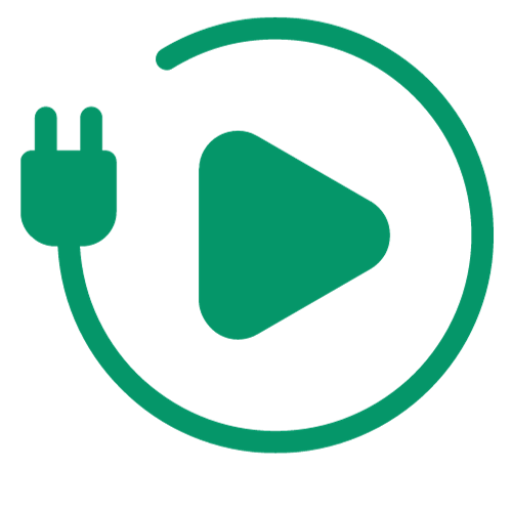






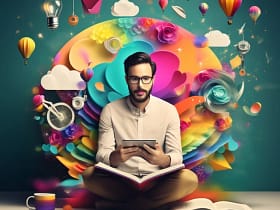







Leave a Reply